When it comes to managing a website, the tools you use can make all the difference. For many website owners, particularly small businesses or individuals, investing in a paid control panel may not be a viable option. Fortunately, free web hosting control panels provide an affordable yet feature-rich alternative. In this comprehensive guide, we will delve into the potential of free control panels, explore their advantages, and offer expert tips and tricks to help you maximize your website management experience. Whether you’re new to website management or looking for ways to optimize your current setup, this article will provide the insights you need.
Understanding Web Hosting Control Panels
Before diving into the world of free web hosting control panels, it’s important to understand what a control panel is and why it is essential. A web hosting control panel is a graphical user interface (GUI) that allows website owners to manage their hosting environment easily. From setting up domains and email accounts to configuring databases and installing applications, the control panel acts as a centralized hub for all website management tasks.
While paid control panels like cPanel and Plesk are popular, free alternatives offer many of the same features without the financial commitment. These free control panels are often included in hosting packages provided by web hosting companies or can be installed separately on your server.
The Advantages of Free Web Hosting Control Panels
Free web hosting control panels have become increasingly sophisticated, making them a powerful tool for website management. Below, we’ll explore some of the key advantages that free control panels offer and why they’re worth considering.
1. Cost Savings
One of the most obvious and attractive advantages of free control panels is that they are, well, free. For individuals, startups, or small businesses operating on tight budgets, saving on hosting management tools can free up resources for other essential aspects of website development, such as marketing, content creation, or expanding business operations.
Although some free control panels may come with optional premium features or add-ons, most users will find that the base features of these free options are sufficient for managing their sites effectively. Furthermore, using free control panels eliminates recurring subscription fees, which can add up over time.
Free Doesn’t Mean Inferior
One common misconception is that free tools are always less effective or reliable than paid versions. However, many free control panels are developed by open-source communities, which means they are regularly updated, tested, and enhanced by skilled developers. This ensures that users can still enjoy robust performance and security without spending money on expensive control panel software.
2. User-Friendly Interfaces
One of the main reasons free control panels are so popular is their user-friendly design. Unlike manually managing a website via command lines or raw server management, control panels offer an intuitive graphical interface that simplifies complex processes. This allows users with varying levels of technical expertise to manage their websites with ease.
For example, many free control panels provide easy-to-use dashboards where you can monitor bandwidth usage, manage domains, or install applications in just a few clicks. This ease of use makes free control panels particularly appealing to beginners or small business owners who may not have the resources to hire a dedicated IT team.
3. Essential Features for Website Management
Free control panels typically come packed with essential features that every website owner needs to manage their site effectively. These include:
- Domain Management: Register, transfer, or configure multiple domains with ease. Whether you have a single website or manage several, free control panels make domain management straightforward.
- Email Setup: Setting up email accounts associated with your domain is crucial for establishing a professional presence. Free control panels typically include email configuration tools, allowing you to create and manage email accounts.
- File Management: Uploading and managing files via the file manager tool is simple. This allows users to add media, update website files, or change configuration settings directly from the control panel.
- FTP Access: Many free control panels offer the option to create FTP (File Transfer Protocol) accounts, making it easier to upload and manage files on your server through FTP clients like FileZilla.
- Database Management: Control panels often come with integrated database management tools, such as phpMyAdmin, to help users create, edit, and back up databases.
- Application Installers: Free control panels often include one-click installers for popular web applications such as WordPress, Joomla, or Drupal. These tools simplify the process of building a website, making it accessible even to those with no coding experience.
With these features, free control panels provide an all-in-one solution for website management, allowing users to focus more on growing their online presence and less on technical hurdles.
Tips and Tricks for Efficient Website Management
While free web hosting control panels provide a host of useful features, effectively managing a website involves more than just using the tools at hand. Below are some expert tips and tricks to help you get the most out of your control panel and optimize your website management workflow.
1. Familiarize Yourself with the Control Panel
One of the first steps toward efficient website management is to take the time to fully understand your control panel’s features. Each control panel has a unique layout and interface, so getting familiar with the menus, options, and settings is crucial. Some ways to learn include:
- Reading Documentation: Most free control panels offer extensive documentation that walks users through different features and configurations.
- Watching Tutorials: Platforms like YouTube or community forums often have tutorials for popular free control panels. Watching these can save you time and help you get the most out of your control panel.
- Experimenting in a Test Environment: If possible, create a test environment or subdomain where you can practice using different features without affecting your live site.
By investing time in learning the ins and outs of your control panel, you’ll increase your efficiency and make informed decisions that benefit your website’s overall performance.
2. Regularly Update and Secure Your Website
Security should always be a top priority when managing a website, and free control panels provide several features to help safeguard your site from threats. Some key security features you should use include:
- SSL Certificates: Most control panels allow you to install SSL certificates, which are essential for securing communication between your website and its visitors. An SSL certificate encrypts data, ensuring that sensitive information like login credentials or payment details are protected.
- IP Blocking and Firewall Settings: Many control panels include IP blocking or firewall tools that let you prevent suspicious or malicious traffic from accessing your website.
- Automated Updates: Ensure that you’re regularly updating your website’s software, themes, and plugins. Many free control panels include automation features that can handle these updates for you, reducing the risk of security vulnerabilities.
By taking these proactive measures, you protect your website from potential hacks, malware, or data breaches.
3. Leverage Automation Tools
Many free control panels come equipped with powerful automation features that can save you time and effort by handling repetitive tasks. Some of the most useful automation tools include:
- Scheduled Backups: Regular backups are essential for safeguarding your website’s data. Use your control panel’s backup scheduler to automatically back up your website at regular intervals. This ensures that you always have a restore point in case of data loss.
- Automated Software Updates: Keeping your website’s software up to date is critical for security and performance. Automation tools within your control panel can take care of software updates for you, ensuring that you always have the latest features and security patches.
- One-Click Application Installers: If you plan to add new features or applications to your website, take advantage of the one-click installers found in most free control panels. These tools simplify the process of adding new functionality to your site.
By using automation to handle routine tasks, you free up time to focus on the more strategic aspects of managing your website, such as content creation and user engagement.
4. Take Advantage of Community Support
One of the best things about using free control panels is the active communities that often form around these tools. Whether you’re facing a technical issue or just looking for ways to optimize your website, tapping into community support can be a valuable resource. Here’s how you can engage:
- Join Online Forums: Most free control panels have dedicated forums or online communities where users share tips, troubleshoot problems, and offer advice. Joining these communities gives you access to a wealth of knowledge.
- Contribute to Open Source Projects: Many free control panels are open-source, meaning their development is driven by the community. If you have coding skills, consider contributing to the project. Not only will you help improve the tool, but you’ll also gain recognition in the developer community.
- Seek Peer Advice: When facing complex issues, don’t hesitate to ask for help. Community members are often willing to share their experiences and provide solutions that may not be immediately obvious.
By becoming an active participant in the community, you can continuously improve your website management skills and gain access to resources that can help you navigate any challenges you face.
5. Regularly Back Up Your Website
While automation tools can help, it’s important to manually check your backups from time to time to ensure everything is working correctly. Whether your control panel includes built-in backup functionality or you rely on third-party tools, regular backups are essential for safeguarding your website’s data.
You never know when you might need a backup—whether due to a software malfunction, a hacking attempt, or simply human error. Having recent backups ensures that you can quickly restore your website to a previous version without significant downtime or data loss.
To create a solid backup plan, consider the following:
- Use Multiple Backup Locations: Don’t rely solely on your hosting provider’s backup services. Store backups in multiple locations, such as cloud storage or an external hard drive.
- Automate Backup Scheduling: Many control panels allow you to set up automated backups. Scheduling regular backups (daily, weekly, or monthly) ensures that you always have an up-to-date copy of your website.
- Test Your Backups: A backup is only useful if it can be successfully restored. Periodically test your backups to ensure they are working as expected and can be deployed in case of an emergency.
Popular Free Web Hosting Control Panels to Consider
Now that you’re familiar with the advantages of free control panels and how to maximize their potential, you may be wondering which specific options are available. Below are some of the most popular and reliable free control panels for website management:
1. Webmin
Webmin is one of the most versatile and widely-used free web hosting control panels. It’s highly customizable and supports a wide range of operating systems, including Unix, Linux, and Windows. Webmin offers a variety of modules for server management, including file transfers, database management, and web application installations. Its open-source nature means it’s frequently updated and has a strong support community.
2. ISPConfig
ISPConfig is another popular choice for users who want robust control panel features without the price tag. It supports multiple languages and offers a clean, user-friendly interface. With ISPConfig, you can manage multiple servers from a single control panel, making it a great option for hosting resellers or users managing multiple websites. It also includes essential features like DNS management, FTP accounts, and email setup.
3. Froxlor
Froxlor is a lightweight control panel that is easy to install and simple to use. It’s a great choice for users who want basic control panel functionality without unnecessary bloat. Froxlor includes support for SSL certificates, PHP configuration, and web application installation. Its user interface is clean and straightforward, making it an excellent option for beginners or small businesses.
4. Ajenti
Ajenti is known for its sleek and modern interface, making it a good option for users who prioritize aesthetics along with functionality. It offers an intuitive dashboard that provides access to a wide range of server management tools, including file management, web application installation, and database administration. Ajenti also supports a range of plugins, allowing users to extend its functionality as needed.
5. CentOS Web Panel
CentOS Web Panel (CWP) is a feature-rich control panel that offers an impressive array of tools for server and website management. While it’s designed for CentOS servers, it offers extensive support for website management features like DNS configuration, email setup, and database management. CWP also provides built-in security features, including firewall configuration and SSL certificate installation.
Conclusion
Free web hosting control panels offer a cost-effective, powerful solution for website owners who want to manage their websites efficiently without breaking the bank. Whether you’re a small business owner, an individual blogger, or a website administrator, free control panels provide the essential tools you need for managing domains, emails, databases, and applications.
By leveraging the advantages of free control panels, familiarizing yourself with their features, securing your website, automating tasks, and participating in the community, you can unlock the full potential of these platforms. Ultimately, free control panels empower you to manage and grow your online presence with confidence, efficiency, and peace of mind. Which one is your favorite free web hosting control panel? Share your thought in comment below.

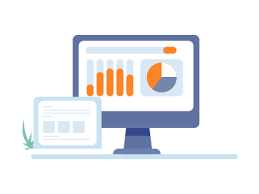










Merci beaucoup pour les fichiers cela nous aide beaucoup